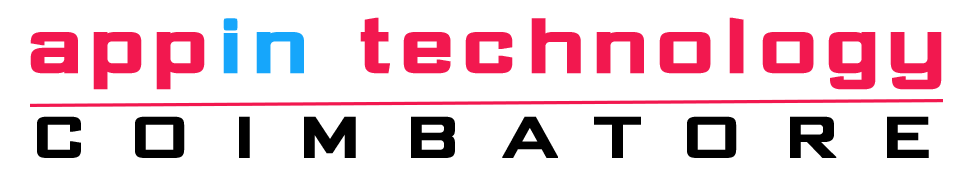I. Introduction to JavaScript
A. What is JavaScript?
JavaScript is a programming language that is commonly used in web development. It is a lightweight, interpreted language that can run on multiple platforms, and is often used to add interactivity and functionality to websites.
B. Brief history of JavaScript
JavaScript was first introduced in 1995 by Brendan Eich, a programmer at Netscape Communications Corporation. Originally called Mocha, it was later renamed to LiveScript and then finally to JavaScript. It quickly gained popularity among web developers and is now one of the most widely used programming languages in the world.
C. Uses of JavaScript
JavaScript can be used for a wide range of purposes in web development, including creating interactive user interfaces, building dynamic web applications, and enhancing website functionality. It can also be used for server-side programming with frameworks like Node.js.
II. JavaScript Basics
A. Variables and data types
Variables are used in JavaScript to store data. There are several data types in JavaScript, including numbers, strings, booleans, null, and undefined. Variables are declared using the var, let, or const keywords.
B. Operators
Operators are used in JavaScript to perform actions on variables and values. Examples of operators include arithmetic operators like + and -, comparison operators like == and !=, and logical operators like && and ||.
C. Conditional statements (if/else)
Conditional statements are used to execute code based on certain conditions. The if/else statement is a common type of conditional statement in JavaScript.
D. Loops (for/while)
Loops are used to execute code repeatedly. The for loop and while loop are two common types of loops in JavaScript.
E. Functions
Functions are blocks of code that can be called and executed at any time. They are used to perform specific tasks and can be passed arguments and return values.
F. Arrays
Arrays are used to store lists of data in JavaScript. They can contain any type of data and can be accessed using an index.
G. Objects
Objects are used to store collections of data in JavaScript. They are made up of key-value pairs and can contain any type of data.
III. JavaScript Libraries and Frameworks
A. Popular libraries (jQuery, lodash, moment)
There are many popular JavaScript libraries that can be used to simplify common web development tasks. jQuery is a popular library for DOM manipulation, lodash provides utility functions for working with arrays and objects, and moment is a library for working with dates and times.
B. Popular frameworks (React, Angular, Vue)
JavaScript frameworks provide a structure for building large-scale web applications. React is a popular framework for building user interfaces, Angular is a framework for building complex web applications, and Vue is a lightweight framework that is easy to learn.
C. Pros and cons of using libraries and frameworks
Using libraries and frameworks can greatly simplify web development, but they can also add complexity and overhead to a project. It’s important to carefully consider the pros and cons before deciding to use a particular library or framework.
D. Choosing the right library or framework for your project
When choosing a library or framework, it’s important to consider factors like project requirements, team expertise, and community support. Researching and testing different options can help ensure that the right choice is made.
IV. Advanced JavaScript Concepts
A. Asynchronous programming with Promises and Async/Await
Asynchronous programming is a fundamental aspect of modern web development, where long-running tasks such as server requests are performed without blocking the user interface. Promises and Async/Await are two techniques used for asynchronous programming in JavaScript.
Promises are objects that represent the eventual completion or failure of an asynchronous operation and allow developers to write cleaner and more organized code. The syntax of promises involves chaining then() and catch() methods to handle success and error cases respectively.
Async/Await is a newer syntax that makes asynchronous code look and feel more like synchronous code. It allows developers to write asynchronous code using the familiar try-catch structure, making error handling and debugging easier.
B. JavaScript modules
JavaScript modules are a way of organizing code into reusable, standalone units. Modules allow developers to break down large applications into smaller, more manageable pieces, which can be loaded on demand as needed. Modules can also be shared between different projects, reducing development time and increasing code quality.
ES6 introduced the concept of native JavaScript modules, which use the import and export statements to define and load modules. This provides a standardized way of working with modules that is supported by all modern web browsers.
C. DOM manipulation
The Document Object Model (DOM) is a programming interface for web documents. It represents the page so that programs can change the document structure, style, and content. DOM manipulation is the process of accessing and modifying the content and structure of a web page using JavaScript.
DOM manipulation is a powerful technique for creating dynamic and interactive web pages. It allows developers to create animations, modify content on the fly, and create responsive user interfaces.
D. Event handling
Event handling is the process of responding to user actions or system events in a web application. JavaScript provides a number of built-in events, such as mouse clicks and keyboard input, that can be used to trigger code execution.
Event handling is a key aspect of creating interactive web applications. By listening for user actions, developers can create responsive user interfaces that feel natural and intuitive.
E. Error handling and debugging
Error handling and debugging are critical skills for any JavaScript developer. Errors in JavaScript can be caused by a variety of factors, including syntax errors, runtime errors, and logical errors.
Effective error handling involves understanding the types of errors that can occur and using tools like console logging and breakpoints to track down and fix issues. Debugging tools like Chrome Developer Tools and Firefox Developer Tools provide powerful features for debugging and troubleshooting JavaScript code.
F. Regular expressions
Regular expressions are a powerful tool for working with text in JavaScript. They allow developers to search, replace, and manipulate text in sophisticated ways. Regular expressions are defined using a combination of characters and special symbols that define patterns in the text.
Regular expressions can be used for a variety of tasks, including form validation, data extraction, and string manipulation. They are a powerful and versatile tool for any JavaScript developer.
V. JavaScript and the Web
A. Client-side vs server-side JavaScript
JavaScript is a versatile language that can be used on both the client and server sides of a web application. Client-side JavaScript runs in the browser and is used for creating interactive user interfaces, while server-side JavaScript runs on the server and is used for processing requests and generating dynamic content.
B. AJAX (Asynchronous JavaScript and XML)
AJAX is a technique for creating dynamic web applications that allow for asynchronous communication between the client and server. AJAX enables web pages to update content dynamically without requiring a full page refresh, providing a faster and more responsive user experience.
Conclusion
A. Recap of JavaScript basics and advanced concepts
In conclusion, JavaScript is a powerful programming language that has become an essential part of web development. We started by discussing what JavaScript is and its brief history. Then we covered the basics of JavaScript, including variables, operators, conditional statements, loops, functions, arrays, and objects. We also covered some advanced concepts, such as asynchronous programming with Promises and Async/Await, JavaScript modules, DOM manipulation, event handling, error handling and debugging, and regular expressions. Additionally, we discussed how JavaScript is used in the web, including client-side vs server-side JavaScript, AJAX, web APIs, cross-site scripting, and security best practices. Finally, we covered some essential tools and workflows for JavaScript development, including text editors, version control, task runners and build tools, testing frameworks, and debugging tools.
B. Final thoughts on using JavaScript for web development
JavaScript has revolutionized web development by enabling developers to create interactive and dynamic web pages. With its versatility and cross-platform support, JavaScript has become a dominant language for web development. It is used not only for client-side scripting but also for server-side programming, making it a must-learn language for aspiring web developers. Moreover, the JavaScript community is continuously developing new libraries, frameworks, and tools, making it easier for developers to build complex web applications.
C. Future trends in JavaScript development
JavaScript is constantly evolving, and there are several emerging trends that are shaping its future. One of the most significant trends is the increasing popularity of front-end frameworks like React, Angular, and Vue. These frameworks enable developers to build complex, single-page applications with ease. Another trend is the rise of serverless architecture, which allows developers to build and deploy applications without worrying about infrastructure management. Furthermore, with the increasing demand for web applications that can work offline, the use of service workers and progressive web apps is becoming more popular. Finally, the use of machine learning and artificial intelligence in web development is also gaining momentum, with JavaScript libraries like TensorFlow.js making it easier for developers to build intelligent applications.