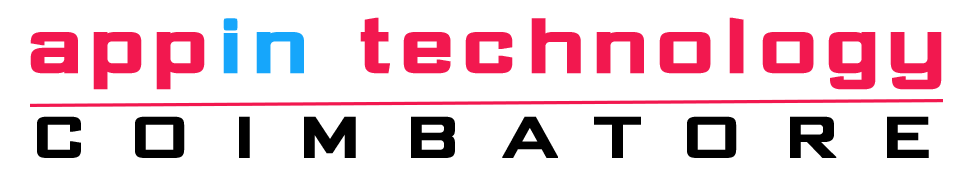Subheadings:
Introduction to Django
Why Choose Django for Web Development?
Getting Started with Django
Django Models and Databases
Building Web Applications with Django
Django Templates and Views
Django Forms and Authentication
Django Admin Panel
Deploying Django Applications
Best Practices for Django Web Development
Conclusion
Introduction to Django
Django is a popular open-source Python web framework that allows developers to build robust and scalable web applications. Django is designed to make web development faster and easier by providing a set of pre-built components and tools.
Why Choose Django for Web Development?
Django offers several advantages for web development, including:
Fast and efficient development with pre-built components
Built-in support for databases and ORM
A powerful and flexible templating engine
Integrated user authentication and administration
A rich ecosystem of third-party packages and libraries
Getting Started with Django
To get started with Django, you’ll need to install Django on your system and set up your development environment. Once you have Django installed, you can create a new project and start building your application using the Django command-line tools.
Django Models and Databases
Django offers a powerful Object-Relational Mapping (ORM) system that allows you to interact with databases using Python code. You can use Django’s ORM to define database models, query data, and perform CRUD (Create, Read, Update, Delete) operations. Django supports a range of popular databases, including SQLite, MySQL, and PostgreSQL.
Building Web Applications with Django
Django can be used to build a range of web applications, from small websites to large-scale enterprise applications. You can use Django to build server-side APIs, web applications, and content management systems. Django also offers built-in support for web frameworks, which can help you build your application more quickly and efficiently.
Django Templates and Views
Django’s templating engine allows you to create dynamic HTML pages that can be rendered by the server. You can use Django’s views to handle user requests and generate dynamic content based on user input. Django’s templates and views work together to create a seamless user experience.
Django Forms and Authentication
Django offers built-in support for user authentication and form handling. You can use Django’s authentication system to manage user accounts and permissions. You can also use Django’s form handling system to create and validate user input, making it easy to create forms and process user data.
Django Admin Panel
Django’s admin panel provides a powerful and customizable interface for managing your application’s data. You can use the admin panel to manage users, groups, and permissions, as well as perform CRUD operations on your application’s data.
Deploying Django Applications
Django applications can be deployed to a range of hosting environments, including cloud platforms like AWS, Azure, and Google Cloud. You can also deploy Django applications to a range of container platforms, including Docker and Kubernetes.
Best Practices for Django Web Development
To ensure that your Django applications are scalable, secure, and maintainable, it’s important to follow best practices for Django web development. These include:
Writing modular and maintainable code
Following best practices for security and authentication
Optimizing performance and minimizing load times
Using testing and debugging tools to catch errors and bugs
Conclusion
Django is a powerful tool for building robust and scalable web applications. With its pre-built components, powerful ORM system, and flexible templating engine, Django offers several advantages for web development. Whether you’re building a small website or a large-scale enterprise application, Django can help you build high-quality and scalable web applications.