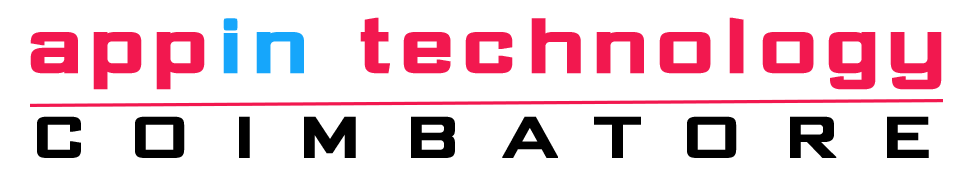Introduction
In today’s competitive job market, effectively navigating job search engines can be a game-changer in your job search strategy. With the right approach, these tools can streamline your job hunt, save you time, and connect you with opportunities that align with your career goals. This comprehensive guide will walk you through the nuances of using job search engines, from setting up job alerts to filtering searches, ensuring that you find the most relevant positions quickly and efficiently. If you’re based in Coimbatore, one of the best options available is the Java , Python, Data science & Digital marketing
Understanding Job Search Engines
Job search engines aggregate job listings from various sources, including company websites, job boards, and recruitment agencies. They allow job seekers to search for positions based on specific criteria such as location, industry, and job title. Key players in this space include:
1. Indeed: One of the largest job search engines, pulling listings from thousands of sources.
2. LinkedIn: Known for its professional networking capabilities and integrated job search features.
3. Glassdoor: Provides company reviews and salary information alongside job listings.
4. SimplyHired: Aggregates job postings from various sources and offers salary estimates.
5. Monster: Offers job listings, career advice, and resume-building tools.
Understanding how these engines work and the unique features they offer can help you tailor your job search more effectively.
Setting Up Job Alerts
1. Create Job Alerts on Multiple Platforms
Most job search engines allow you to set up job alerts. These alerts notify you when new job listings matching your criteria are posted. To maximize the effectiveness of job alerts:
-Sign Up for Alerts: On platforms like Indeed, LinkedIn, and Glassdoor, create an account and set up alerts for your desired job titles, locations, and industries.
– Customize Alerts: Fine-tune your alerts by including specific keywords, preferred companies, or job types. This ensures that you receive notifications about the most relevant positions.
2. Use Different Alerts for Different Goals
You might have different career goals or areas of interest. Set up multiple alerts to cover various aspects of your job search:
– Primary Alerts: For the jobs that most closely align with your career goals.
– Secondary Alerts: For related positions or roles that might offer different pathways or opportunities.
3. Manage Your Alerts Regularly
Job markets and your own preferences can change over time. Periodically review and update your alerts to reflect new interests or shifts in your career goals. This helps to keep your search relevant and efficient.
Filtering Searches
1. Use Keywords Strategically
Effective keyword usage is crucial for finding the right job listings:
– Job Titles: Use precise job titles that match your qualifications and aspirations (e.g., “Digital Marketing Manager” vs. “Marketing Specialist”).
– Skills and Qualifications: Include key skills or certifications relevant to the positions you’re targeting (e.g., “Project Management Certification,” “SEO”).
2. Refine by Location
Location filters are essential for narrowing down job options to those that are geographically feasible:
– City and State: Specify the city or state where you prefer to work.
– Remote Opportunities: If you’re open to remote work, select this option to view positions that allow you to work from anywhere.
3. Filter by Industry and Company
Tailoring your search by industry and company can help you find positions that align with your professional background and interests:
– Industry: Select industries that match your expertise or areas of interest (e.g., “Technology,” “Healthcare”).
– Company: If you have target companies in mind, use filters to view job listings from those organizations.
4. Set Experience Level Filters
Different roles require different levels of experience. Filtering by experience level helps ensure that you’re applying for positions appropriate for your background:
– Entry-Level: For those just starting out or transitioning careers.
– Mid-Level: For those with some experience looking to advance.
– Senior-Level: For experienced professionals seeking leadership roles.
5. Adjust Salary and Benefits Filters
Salary expectations and benefits are crucial factors in job satisfaction:
– Salary Range: Set salary filters based on your financial needs and career goals.
– Benefits: Some job search engines allow you to filter by benefits such as health insurance, retirement plans, and flexible working conditions.
Best Practices for Using Job Search Engines
1. Keep Your Resume and Profiles Updated
Ensure that your resume and online profiles (e.g., LinkedIn) are current and reflect your most recent experiences and skills. Many job search engines use algorithms that match your resume with job listings, so up-to-date information can increase your chances of being noticed by recruiters.
2. Use Boolean Search Operators
For more precise results, learn to use Boolean search operators in your queries:
– AND: Combine multiple criteria (e.g., “Marketing AND Manager”).
– OR: Include either criterion (e.g., “Marketing OR Advertising”).
– NOT: Exclude certain terms (e.g., “Manager NOT Senior”).
– Quotation Marks: Search for exact phrases (e.g., “Digital Marketing”).
3. Research and Apply Early
Job listings can close quickly. Research potential roles and apply as soon as possible after a listing is posted to improve your chances of being considered.
4. Customize Your Applications
Tailor each application to the specific job you’re applying for. Customize your resume and cover letter to highlight the skills and experiences most relevant to each position.
5. Track Your Applications
Maintain a record of the jobs you’ve applied for, including details about the company, position, and date of application. This helps you follow up appropriately and manage your job search more effectively.
6. Stay Organized and Consistent
Regularly check your job alerts and follow up on opportunities. Consistency in your job search efforts can improve your chances of finding the right position.
Troubleshooting Common Issues
1. Receiving Too Many Irrelevant Alerts
If your job alerts are flooding your inbox with irrelevant listings, adjust your keywords and filters. Use more specific terms and refine your criteria to reduce the volume of unnecessary alerts.
2. Finding Out-dated Listings
Job search engines sometimes feature outdated listings. Check the posting date and apply for positions that are still active. If you frequently encounter this issue, consider using other job search platforms or contacting the company directly for the most current information.
3. Difficulty Navigating Platforms
If you’re having trouble navigating a particular job search engine, refer to the platform’s help section or tutorials. Many platforms offer user guides and FAQs to assist with common issues.
4. Low Response Rate
If you’re not receiving responses to your applications, review your resume and cover letter for potential improvements. Seek feedback from peers or mentors to enhance your application materials.
Conclusion
Mastering job search engines is a critical skill in today’s job market. By setting up targeted job alerts, using filters effectively, and applying best practices, you can streamline your job search and increase your chances of finding the perfect role. Remember, persistence and adaptability are key. Regularly review and adjust your search strategies to stay aligned with your career goals and the evolving job market.
With these strategies, you’re well-equipped to navigate the complexities of job search engines and take control of your career path. Embrace the process with confidence, and soon, you’ll be on your way to discovering exciting new opportunities.