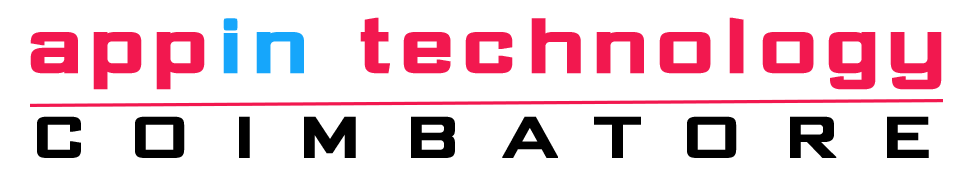Subheadings:
Introduction to Node.js
Why Choose Node.js for Web Development?
Getting Started with Node.js
Node.js Modules and NPM
Building Web Applications with Node.js
Node.js Frameworks for Web Development
Database Integration with Node.js
Deploying Node.js Applications
Best Practices for Node.js Web Development
Conclusion
Introduction to Node.js
Node.js is an open-source JavaScript runtime environment that allows developers to run JavaScript code on the server side. Node.js is built on the V8 JavaScript engine and offers several features and tools for building high-performance and scalable web applications.
Why Choose Node.js for Web Development?
Node.js offers several advantages for web development, including:
Fast and efficient code execution
Non-blocking I/O operations for improved scalability
A rich ecosystem of modules and libraries
Easy integration with databases and other web technologies
Built-in support for web sockets and real-time applications
Getting Started with Node.js
To get started with Node.js, you’ll need to install Node.js on your system and set up your development environment. Once you have Node.js installed, you can create a new project and start building your application using the Node.js command-line tools.
Node.js Modules and NPM
Node.js offers a modular architecture, where modules are the building blocks of an application. You can use the Node Package Manager (NPM) to manage modules and dependencies in your application. NPM is a powerful tool that allows you to install, update, and remove modules from your application.
Building Web Applications with Node.js
Node.js can be used to build a range of web applications, from small websites to large-scale enterprise applications. You can use Node.js to build server-side APIs, web sockets, and real-time applications. Node.js also offers built-in support for web frameworks, which can help you build your application more quickly and efficiently.
Node.js Frameworks for Web Development
Node.js offers several popular frameworks for web development, including:
Express.js, a minimal and flexible web framework for Node.js
Hapi.js, a powerful and extensible framework for building APIs and web applications
Koa.js, a lightweight and modular framework for Node.js
Database Integration with Node.js
Node.js offers easy integration with databases, including SQL and NoSQL databases. You can use Node.js to connect to databases, query data, and perform CRUD operations. Popular databases for Node.js include MongoDB, MySQL, and PostgreSQL.
Deploying Node.js Applications
Node.js applications can be deployed to a range of hosting environments, including cloud platforms like AWS, Azure, and Google Cloud. You can also deploy Node.js applications to a range of container platforms, including Docker and Kubernetes.
Best Practices for Node.js Web Development
To ensure that your Node.js applications are scalable, secure, and maintainable, it’s important to follow best practices for Node.js web development. These include:
Writing modular and maintainable code
Following best practices for security and authentication
Optimizing performance and minimizing load times
Using testing and debugging tools to catch errors and bugs
Conclusion
Node.js is a powerful tool for building scalable and high-performance web applications. With its modular architecture, rich ecosystem of modules and libraries, and easy database integration, Node.js offers several advantages for web development. Whether you’re building a small website or a large-scale enterprise application, Node.js can help you build robust and scalable web applications.